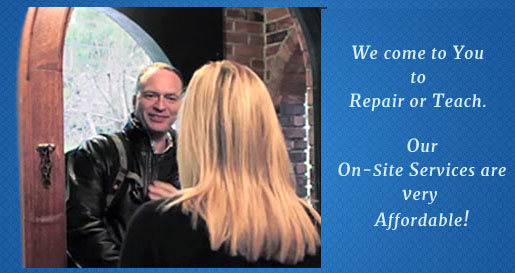Hi Everyone,
I’ve been running into this issue with my home users more and more frequently so I thought I should do a little research and post some helpful information.
If you’re browsing the web and you see a security warning, beware. You might not need to beware; fake security warnings advertising rogue security software known as “scareware” is on the rise. This video will give you insights into this new scam https://youtu.be/0Z3hUfo5ISc .
What we don’t like seeing at https://www.hncomputers.com/ is our customers being scared of their computer or the things they see when browsing the web.